[This is the 6th installment in an ongoing series on learning an endangered language. This post also fits in our “Tools We Use” series.]

As described in my last post, listening to lots of audio in the target language is a key part of my approach to language learning. For that reason I needed a good field recorder app for my iPhone. I spent a lot of time and (because you can’t demo most apps without buying them) money searching for a workflow which would let me record, edit, and listen to audio within the same application. I wanted it all in one application because I find that I sometimes want to go back and re-edit a file. It is also currently difficult to send files to iTunes without going through the desktop. In the end, I found a wonderful app that did exactly what I wanted: FiRe2 Field Recorder.
FiRe2 has some really great features that I find particularly useful. First of all, it shows a waveform of the audio. When you are trying to edit an audio file, or listen to it for language practice, having a visual representation of the audio is very useful. Secondly, you can easily mark the audio during recording or playback for easy navigation or editing. While I found other waveform editors, none were as easy to use for playback and language practice. In FiRe2 it is very easy to jump back to the previous mark or the beginning of an audio file with the tap of your thumb. Third, it is easy to sync the audio to the desktop in a number of formats via Dropbox. Forth and most importantly, if you turn the phone sideways it gives you an intuitive and easy to use waveform editor which allows me to easily extract the bits of speech I want to listen to for my language practice.
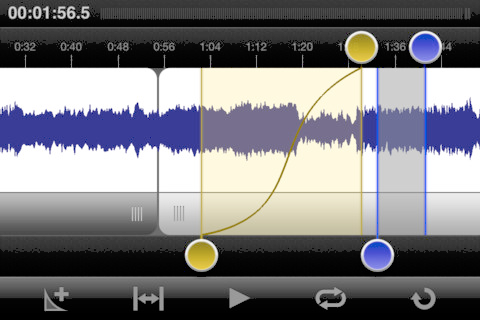
Of course, FiRe isn’t perfect. I wish it was easier to edit and see text labels for the markers. But FiRe is not meant to be used for transcription. In another post I will talk about transcription software – an essential part of my language learning workflow. I also wish it supported the “open in” feature of iOS which allows apps to send and receive files from other apps. (They say they are working on it.) I should also add that while I find the built-in microphone is good enough for my needs, there are a number of external mics you can buy if you need better sound quality.
It’s worth noting that the original Fire was designed to work with the excellent Blue Mikey microphone, which sadly only works with iPhones up to the 3gs.
Fire and the Blue Mikey together are an amazing combination. I can leave my phone in my pocket, Blue Mikey sticking out, and record conversations in a crowded shop coming from all sides in several languages and still pick out most of the audio details afterwards. Wonderful wonderful tool, though it does eat up space on the iPhone—so much so that I don’t bother leaving any music on my iPhone any more as it’s far better to whistle to oneself than it is to lose a conversation in the field. So far as I know there still isn’t a similar small, high-quality mike for the later iPhones.